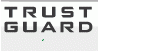To learn how to retrieve your bowlingball.com account password, follow these simple steps:
- Navigate to the bowlingball.com homepage.
- Click the "My Account" button located at the top right side of the screen, just under the "My Cart" button.
- Once on the login page, under the red "Login" button, click "Forgot Password?" to enter into the Retrieval Page.
- Type in you email address that your account is connected to, then click the "Get my password" button.
- After the "Get my password" button is clicked, you should be redirected to a page stating that you should receive an email that contains your bowlingball.com account's new temporary password.
- To change your password to a password of your choosing, login to your account using your temporary password and email address by clicking the "login" or "My Account" button on the homepage.
- Click the "My Account" button. (This step is only if "Login" was clicked originally.)
- Once in Your account, make sure you are on the Account & Contact information page.
- Click the "Change Password" button located under the Contact information column.
- You will be taken to the "Change Password" page, enter in the temporary password, and your desired password into the designated boxes.
- Click "Update My Password" when you finish entering in your new password.
- You will be taken back to the "My Account" page when completed.